Voxforem Technology
Voxforem Technology is a fast-growing global IT services company with a strong presence in India. We specialize in web development, mobile app development, custom software solutions, and digital marketing services helping businesses of all sizes embrace digital transformation.
Let’s Together!Contact Info
- 31/80 North Street, Opposite LIC Building, Marthandam, Tamil Nadu, 629165
- info@voxforem.in
User Guide
All Loans
This section lists every loan in the system regardless of status (All, Pending, Approved, and Closed). You can search and filter based on:
Loan ID / Member name, Status (All, Pending, Approved, and Closed ), and Loan product. By selecting the View button, it will navigate to
Loan Details:
Member Information – Name, ID number, contact, and branch.
Loan Product – Type, interest method (flat or reducing), term.
Principal Amount – Requested vs disbursed.
Interest Rate & Frequency – Monthly, weekly, etc.
Fees & Charges – Application fee, processing fee, penalties.
Status – Pending, Approved, Disbursed, Repaid, etc.
Guarantor Details:
Each loan can be backed by one or more guarantors (other members).
Guarantors are responsible for repayments.
Admin can verify guarantor eligibility (based on balance or account type).
Fields include:
Loan ID
Guarantor Member Name
Amount Guaranteed
Action
Collateral Information
Add physical or financial assets pledged against the loan.
Each collateral entry includes:
Name
Collateral Type
Serial Number
Estimated Price
Attachment(Ownership Document Upload)
Description
Repayment Schedule
Auto-generated based on the loan product’s settings:
Displays each installment with:
Installment number
Date
Amount to Pay
Principal Amount
Interest
Late Penalty
Balance
Status
Repayments
Record actual repayments made by the borrower.
Each Repayments entry includes:
View
Regular Print
POS Receipt
Loan Details
Delete
Edit Loan
Admins/employees with permission can:
Edit loan details before approval
Adding Attachment
Adding description
Adding Remarks